Micropost FAQ
- What is Micropost?
- What kind of information can I share with Micropost?
- What are micropost promises?
- How can I send a file with Micropost?
- How can I send a private message with Micropost?
- Is it possible to cancel a post?
- Is it possible to extend the original expiration date?
- Which elements can I customize on the download page?
- How can I customize the download page?
- What kind of notification shoud I expect?
- What is really happening when a file or message is shredded?
- Can I use Micropost for long term archiving?
- I have lost a file which I have sent using Micropost. Can I get it back
- Is there an API I can use to send files automatically.
- How can I stay informed about Micropost evolution?
What is Micropost?
Micropost is a 100% private, end-to-end encrypted file transfert platform. It is like a postal service, only easier, faster, more secure, customizable and you keep full fonctrol on the file delivery.
What kind of information can I share with Micropost?
With Micropost, you can send:
- one or more files or
- a secret message
For instance, at i-Logs we use Micropost to send confidential files (offers, sensitive data in XLS, Word, PDF, or whatever ). We are also using Micropost to share account access information with our customers.
Regarding files, there is no limitation on the type of files you can send with Micropost. Nevertheless, for technical reason, we are currently limiting the total size of an enveloppe to 500 Mb.
What are micropost promises?
- The file get encrypted directly in your browser before it is sent to micropost servers.
- only the recepients are able to decrypt the file (with the decryption key they receives by email), no one else: not you, not even us. We don't store an uncrypted version of the file, nor do we keep a copy of the decryption key.
- If a file gets successfully decrypted by a recipient, we guarantee it has not been modified during its transfert.
- When the file is expired, we irremediatly shred the files.
Incidentally:
- All communications with Micropost servers are encrypted (https).
- All sensitive or private data stored in micropost databases are encrypted.
How can I send a file with Micropost?
Sending files is the core feature of micropost. Send a file is easy as
one-two-three. Think of sending a postal mail. To start, click the Send link
from the top level menu. We will now setup your envelope.
- Select one or more recepients
- Specify the expiration (default to 24h)
- Write the introduction message which will be sent by email to the recipients along with the download link
- Select the file you would like to securely share with the recipients
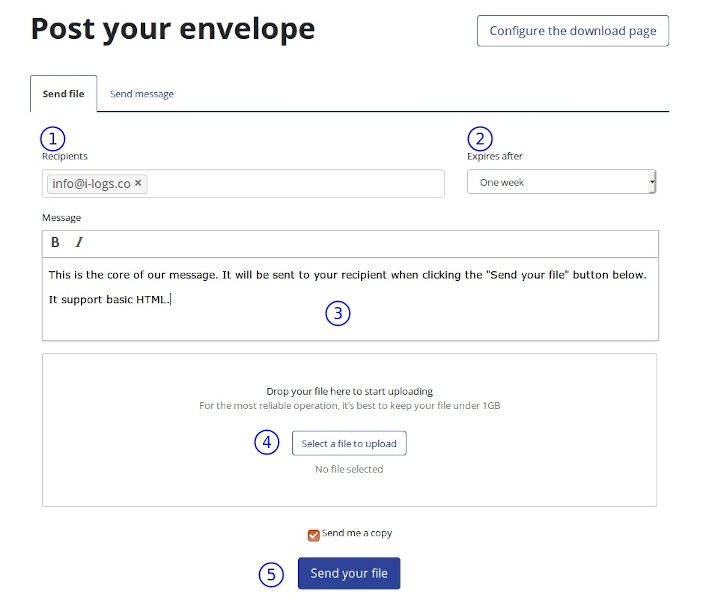
Your envelope is now ready to be sent. Click the Send your file button
at the bottom of the form and voila !
How can I send a private message with Micropost?
Sending a private or secret message works the same way than sending a file. The only difference is that you type a message instead of uploading a file.
To send a secret message, click the Send link from the top level menu. We
will now setup your envelope:
- Select one or more recipient
- Specify the expiration (default to 24h)
- Write the introduction message which will be sent by email to the recipient(s) along the secret message
- Write the secret message.
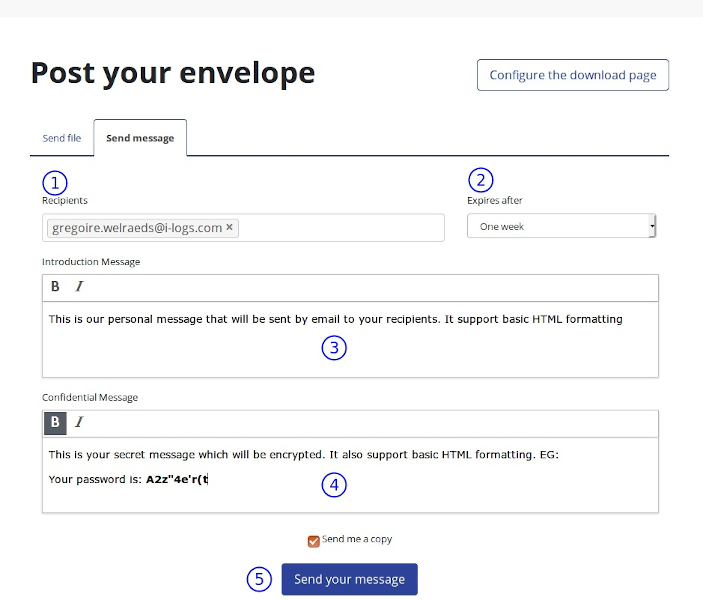
Your envelope is now ready to be sent. Click the Send your message button
at the bottom of the form and voila!
Is it possible to cancel a post?
Yes you can force the expiration of a post at any time. To do so, just
go in the Posts list, select the post you want to cancel and click the
Expire Now button. The file is immmediatly shredded and no longuer
available to download.
Is it possible to extend the original expiration date?
Yes again ! To do so, just go in the Posts list, select the post you
want to cancel and click the Extend button. You can extend the validity
of the file for one hour, on day or one week.
Which elements can I customize on the download page?
You can customize the following elements of the download page:
- The background color
- The logo
- Your profile picture
Please note that for point 1 and 2, you need an administrator profile as the download page is identical for the group of you belong. The profile picture is individual.
How can I customize the download page?
The download page layout is shared among all members of your group. This is the reason why the layout can only be updated by a user of the group granted with the administrative rights. If you don't have an administrator profile for your group, please contact an administrator.
To customize the download page, click on the Options link from the top level menu. It is also possible for administrator to access the Options view from the envelope view by clicking the Configure the download page button at the top right corner of the form.
What kind of notification shoud I expect?
As a sender, you receive a notification:
- when you send one or more files and you have requested to receive a copy of the message;
- when one of the recipient open the download page for the first time, one notification by recipient, only the first view;
- when one of the recipient download the file for the first time, one notification by recipient, only the first download;
- when no activity has occured on a file sent and only 80% of the time remains;
- when the time is over ( expiration ) and the file is shredded.
What is really happening when a file or message is shredded?
When a file expire, Micropost takes the existing encrypted file and encrypt it again (encryption of the encrypted file) with a temporary random encryption key which is immediatly forgetted.
Encrypting the file again is a method for rewriting the files with random series of binary data. This process is called shredding. The actual content of the file has been overwritten and the possibilities to recover such a shredded file are mostly theoretical.
In the end, the file is deleted from the filesystem.
If a recipient tries to display the related download page, he/she receives a 404 File not found page as the file is no longuer available to download.
Private Beta Note:
During the private beta, the files are stored on a SSD disk with a journaling filesystem. Consequently, there's no guarantee that shred will result in unrecoverable deletion. Nevertheless, encrypting the file with a random key should be sufficient to avoid recovery. For the public beta, we plan to move the whole infrastructure to non journaling filesystems on HDD instead of SSD.
Note on backup:
There is no backup of the file storage. We backup the database in order to make sure we keep the metadata available (which files have been sent, to whom, when, ...). If things were to go terribly wrong, we are totally ok to permanently loose your files. Keep in mind that Micropost is not a long term file storage solution. It is a secure way to send files privatly.
Can I use Micropost for long term archiving?
No, definitively. Micropost is a secure file transfert solution. Not a a file storage. You are requested to specify a validity period for each post (With a maximum of one month). Once the file is expired, it is immediatly and definitively shredded. This is on purpose. We want you to feel safe that your data do not stay online forever.
I have lost a file which I have sent using Micropost. Can I get it back
from Micropost? Unfortunatly no. We don't store an unencrypted version of your posts, nor do we keep a copy of the decryption keys. Consequently, there is no way for us to restore a file or a secret message.
Is there an API I can use to send files automatically.
Currently: No. But this is something we are working on and plan to release in a near future. Stay tune !
How can I stay informed about Micropost evolution?
There is several way to receive news about micropost:
- Subscribe to our newsletter (low traffic, mainly product announcement);
- Follow the i-logs Blog, we talk about our daily jobs, including working on Micropost;
- Read the publicly available information, including Changelog and Releases, on the Micropost gitlab project (coming soon);
Follow us on social networks: twitter, facebook and Linkedin;